In order to ensure EvBoo represents your Event in the way you want it to, EvBoo includes many options that allow you to customise the booking system. This includes choosing a theme for your booking system, or requesting us to create a custom theme just for you.
However more often than not, the best way of making the system your own is to enter text that aligns with your existing messaging. Within the basic booking system there are several pages that the Event Administrator can customise which are listed below. Event Administrators can modify these as required using the Edit HTML Text link within the menu.
Selecting this option presents a number of pages to modify and when selected, a WYSIWYG editor is presented. This editor has a design tab, showing a representation of how the final text will look. In addition, the HTML tab allows for the raw HTML to be viewed and modified. Users familiar with HTML will find the HTML editing will provide more advanced features, however simple changes can also be made in the design view.
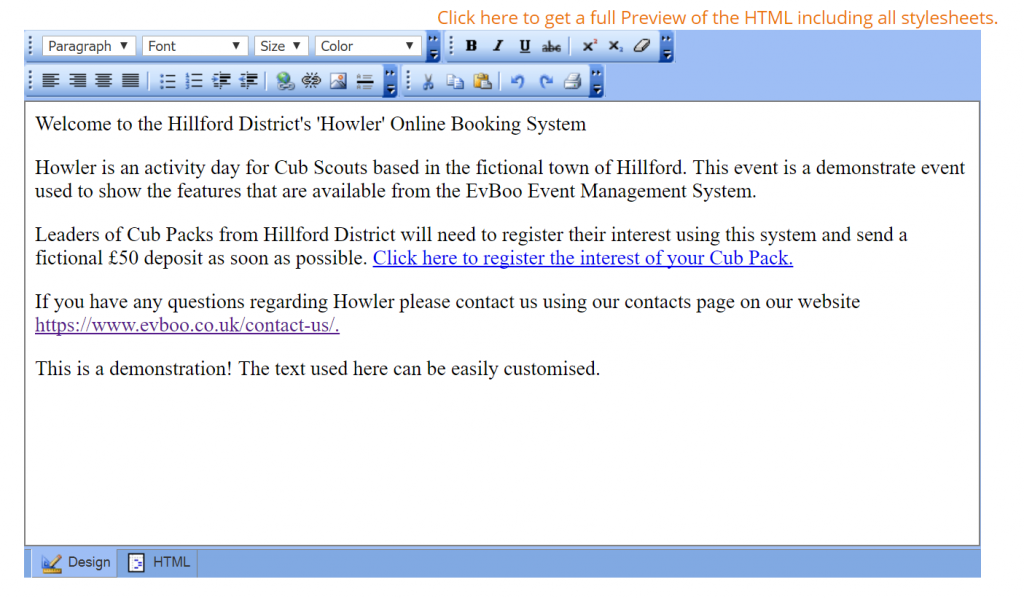
If you are not familiar with HTML, a tutorial can be found here.
When editing a page, you will need to select the page you wish to edit. These pages are named and these names must not be changed, although you can change the Title as well as the HTML. The names are used as described in the following table.
HTML Pages
| HTML Text Name | Description and where it is used. | EvBoo Feature that the text is used in. |
|---|---|---|
| UnRegWelcome | This is the main home page text shown before a user has signed in. | Main System |
| RegWelcome | This is the main home page text in the centre of the page displayed once the user has logged in. | Main System |
| PreRegInstructions | This text is shown during Registration before the user is asked to enter their details. It is typically used to help explain what will happen next. | Main System (Registration) |
| RegThankyou | This text is shown following submitting a new registration, typically used to thank the user and explain what to do next, often check back regularly. | Main System (Registration) |
| RegEmail | This is the text used in the Email Sent to the Registrant following registration. It is used to explain the next steps for the Event. | Main System (Registration) |
Quick Links and Text Variables
EvBoo’s HTML pages support the use of system codes called QuickLinks and QuickText that allow system hyperlinks or text to be entered as short codes rather than the full URL. This is great for providing consistency across the site and can be great if things change. See the full list of QuickLinks and QuickText here.